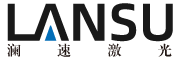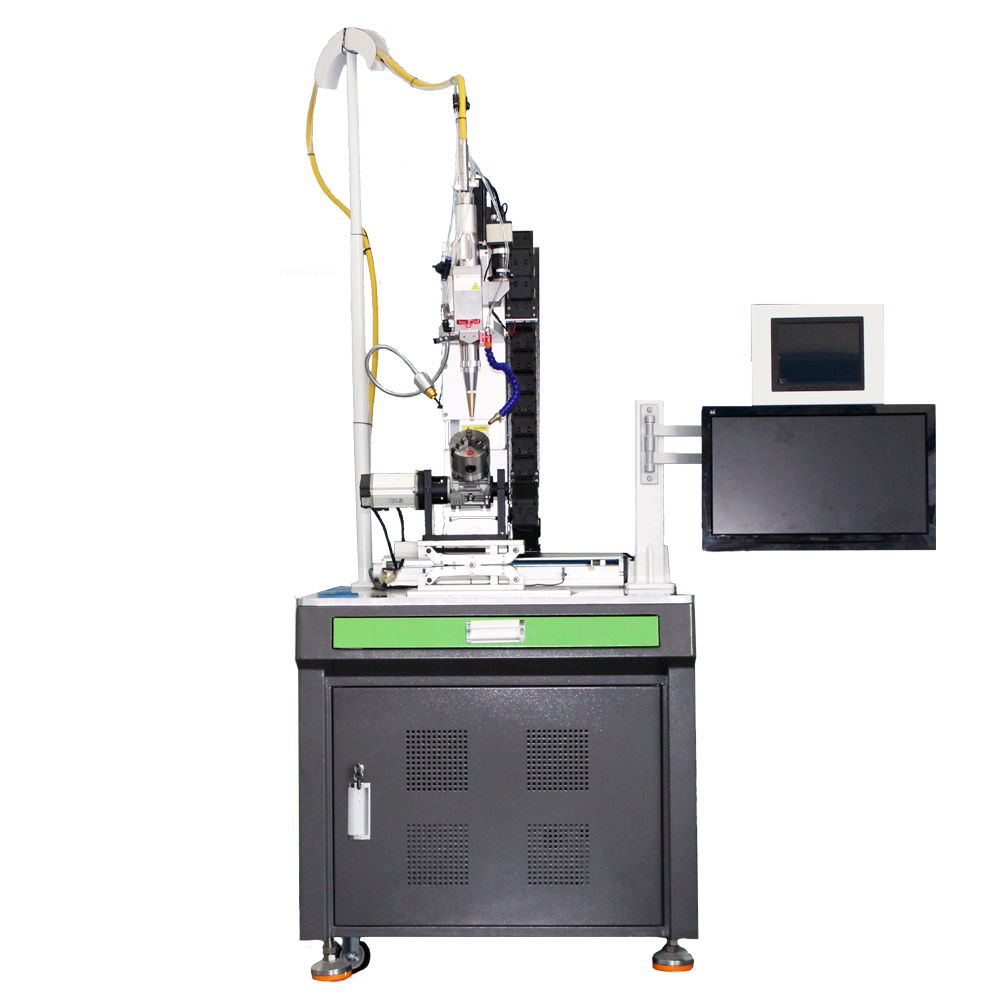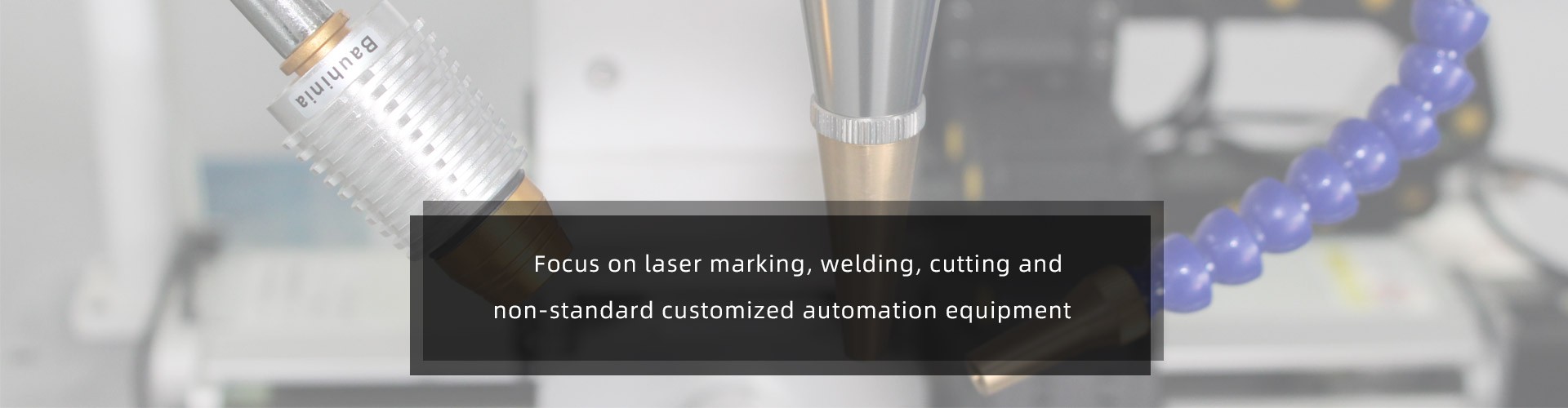Lansue Laser Marking Machine User Guide
Lansue Laser Marking Machine User Guide
Laser marking machines are widely used. They can mark metal and most non-metallic materials. They have a lot of applications in various industries and have been well received. The operation of the laser device itself is not complicated. Many users are worried that they will not learn how to use the machine after buying it. Now I will share the basic operating steps of the Lansu laser marking machine.
Laser marking machine can be used for engraving and lettering. Only a small space is required for easy installation. The engraving beam is controlled by the galvanometer, so it can reach 15000mm / S.

1. After connecting the power, turn on the main power switch of the laser marking machine and wait for the power indicator to light up.
2. Turn on the computer monitor
3.Press the computer host switch
4.Press the laser switch
5.Press the red light switch
6. Rotate the laser light source control handle to the appropriate position
Precautions
1. Within one meter of all exhaust holes of the laser machine, no objects should be stacked. Otherwise, it will affect the cooling effect and shorten the life of the device.
2. Before using the laser machine, the power outlet must be grounded.
3. The laser marking machine is an electrical industrial product. Pay attention to moisture and shock resistance during use.
4. If there is any abnormal situation, please contact the company's after-sales personnel at any time. Do not disassemble equipment parts without permission.